Delete an invoice
This guide will walk you through how to permanently remove an invoice from your Gimbla account.
While Gimbla is designed to keep accurate records, there are times you may need to delete a document entirely. Please note that deleting a document is a permanent action and cannot be undone.
🧭 Navigate To
👣 Walkthrough
1 Locate the invoice you wish to remove from the invoice list.
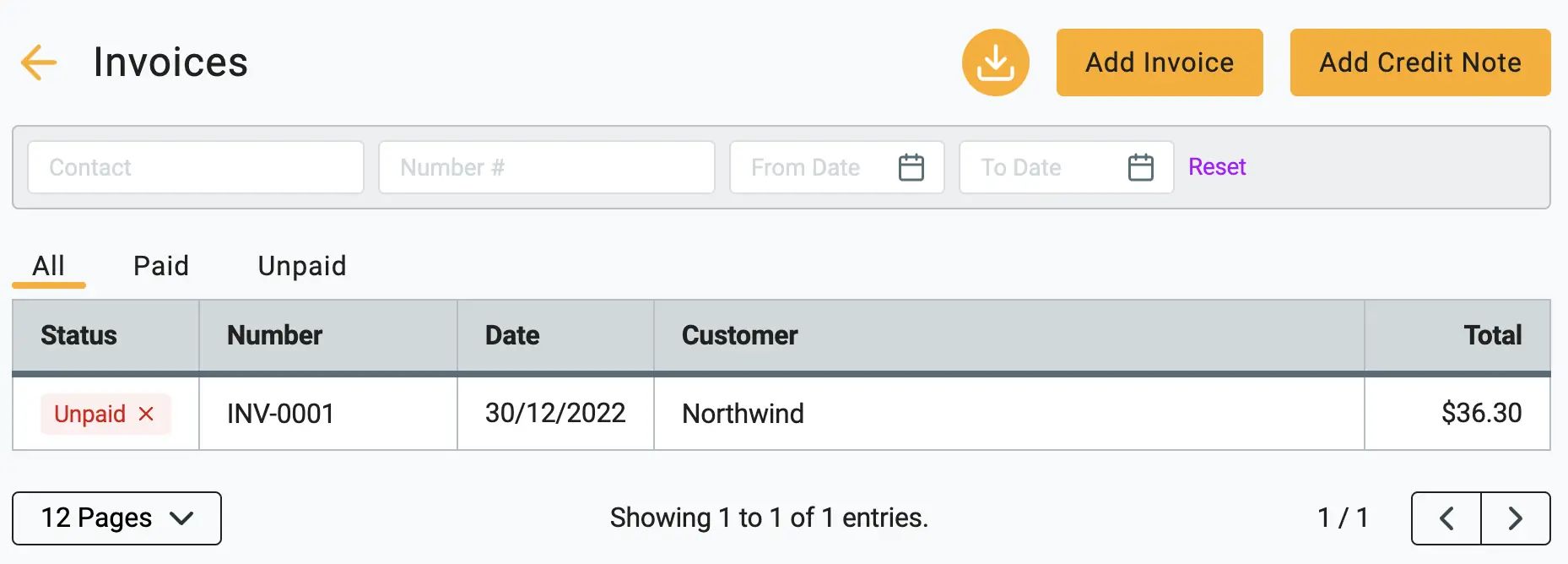
2 Click on the Three Dots button on the far right of the invoice row to open the dropdown menu, then click Edit.
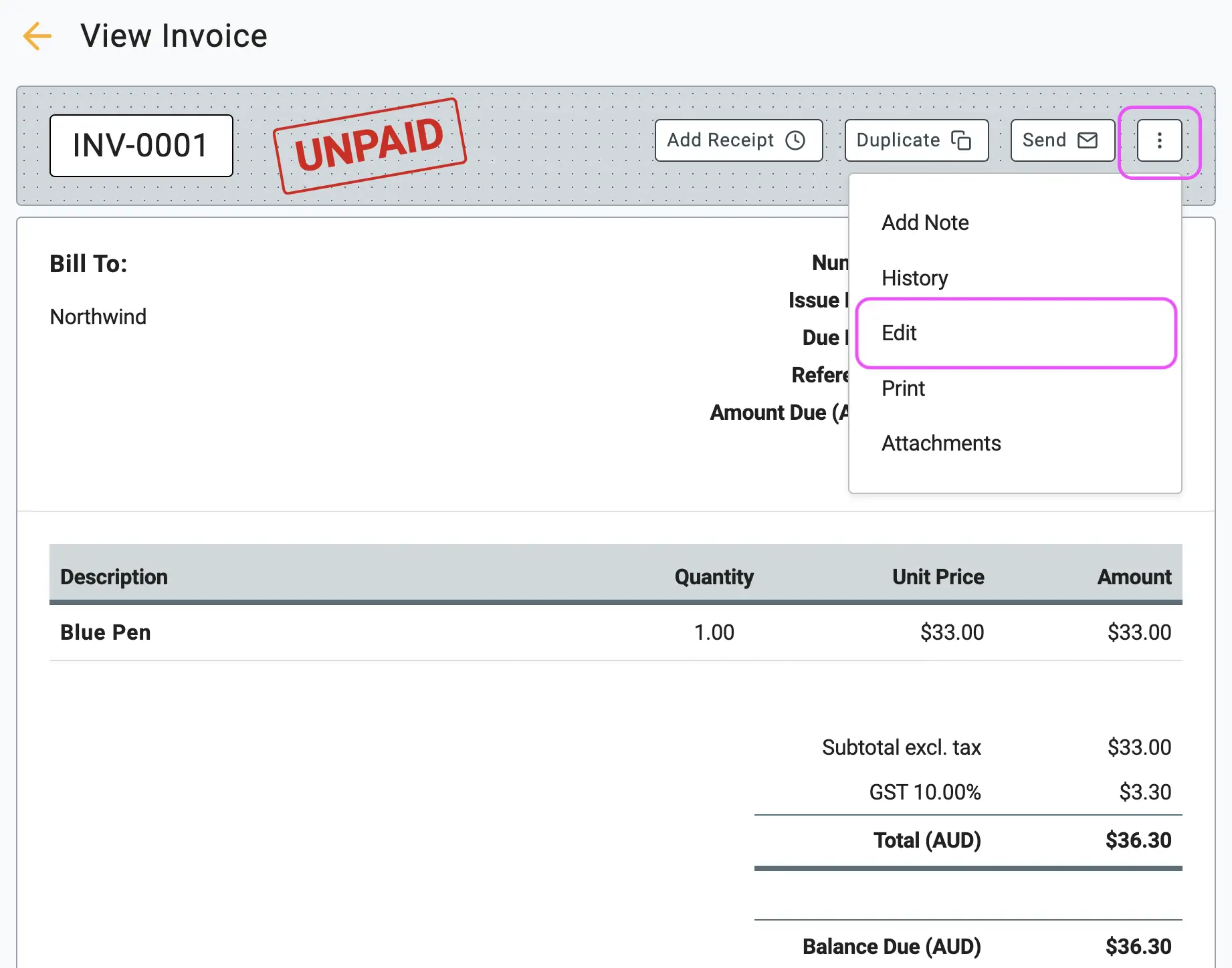
3 You are now in the "Edit Invoice" screen. Locate the Trash Icon (🗑️) found at the bottom left of the page. Click the Trash icon.
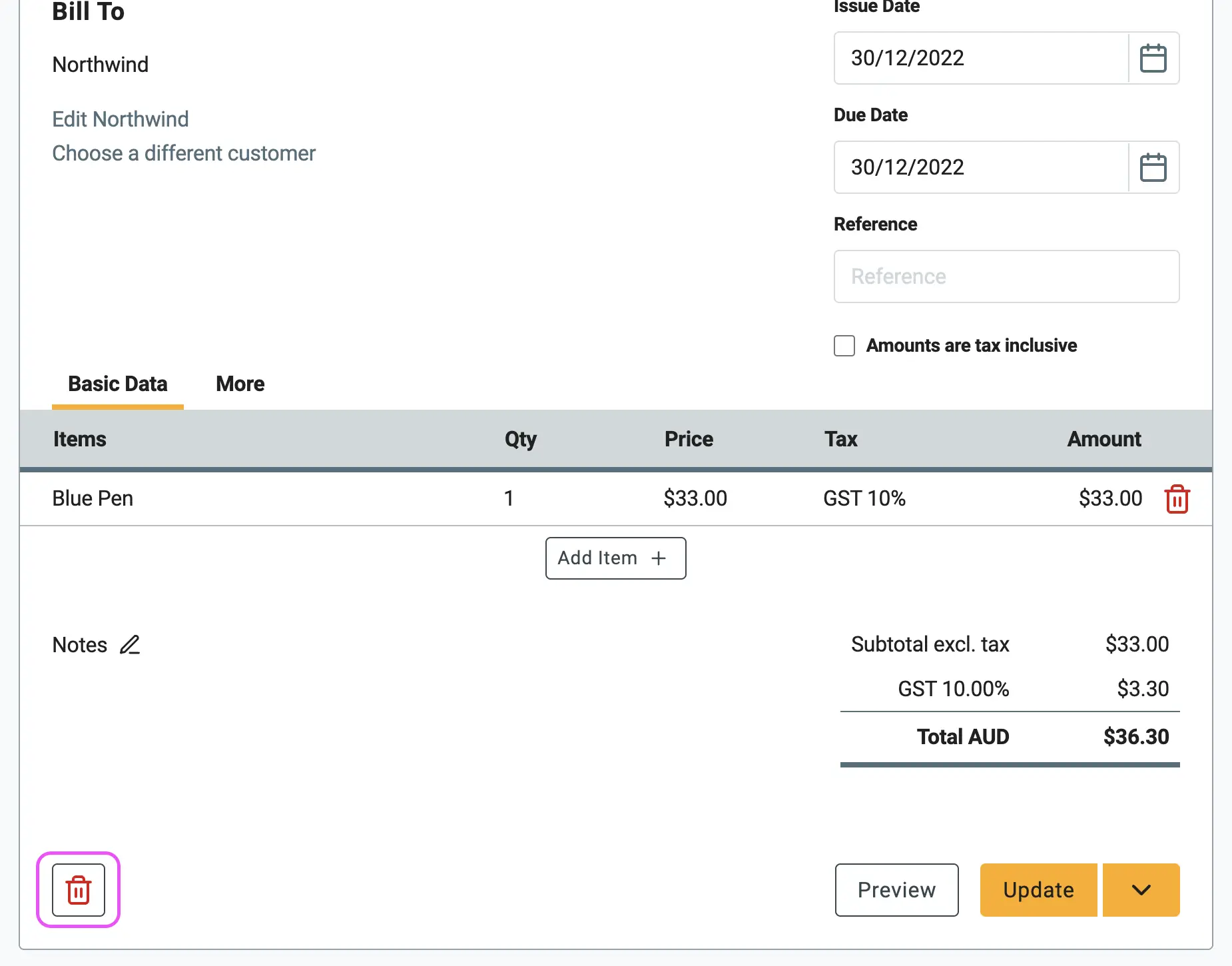
4 The system will ask for your confirmation to ensure you want to proceed. Click the Delete button to finalize the action.
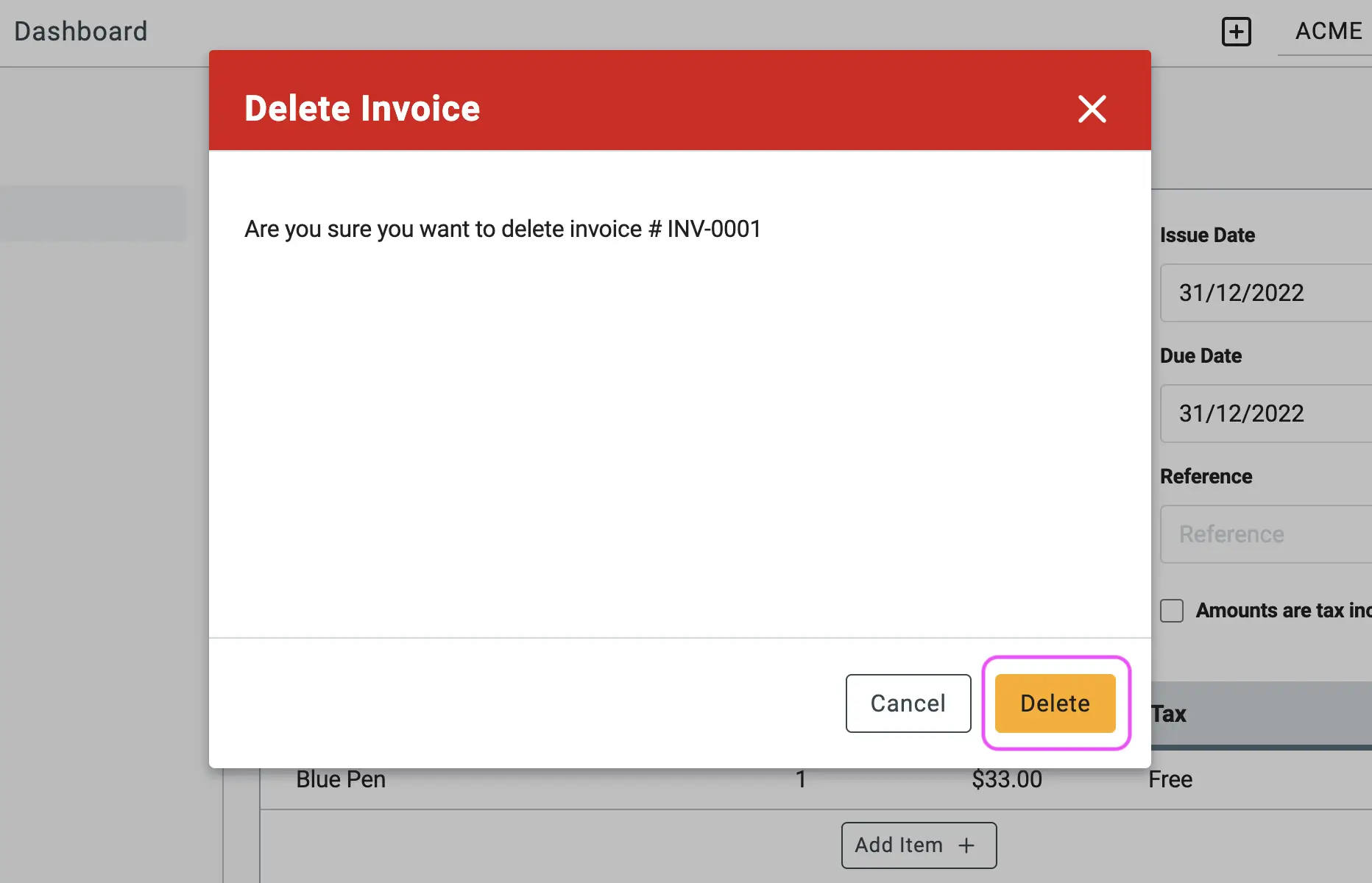
🖇️ Notes
Take a minute to review the rules regarding deletion and linked documents. A brief description of the key behaviors follows:
- Permanent Action – Deleting a document cannot be undone. Ensure you are certain before proceeding.
- Other Documents – This same process (Edit Mode → Trash Icon) applies to other documents such as Bills and Payments.
- Deleting Payments – To access and delete an invoice payment, open the invoice and click the payment link (typically in the bottom right corner). From there, you can delete the specific payment record using the same method.