Change Invoice Number
This guide will walk you through how to change the default invoice numbering sequence in your Gimbla account.
As a default, the system uses the invoice number format INV-0001
. Overriding this styling gives you the flexibility to match your
previous accounting records or start a new financial year with a
fresh sequence. As soon as you define a new number, the system
remembers this value and will automatically increment it by one for
the next consecutive invoice.
🧭 Navigate To
👣 Walkthrough
1 The first thing we want to do is start creating a new invoice. Enter your basic data (such as the customer and dates) as you normally would.
2 Click on the More tab located in the middle of the form. Here you will see the Invoice Number text field. Delete the default value and enter your desired starting number (e.g., "2024").
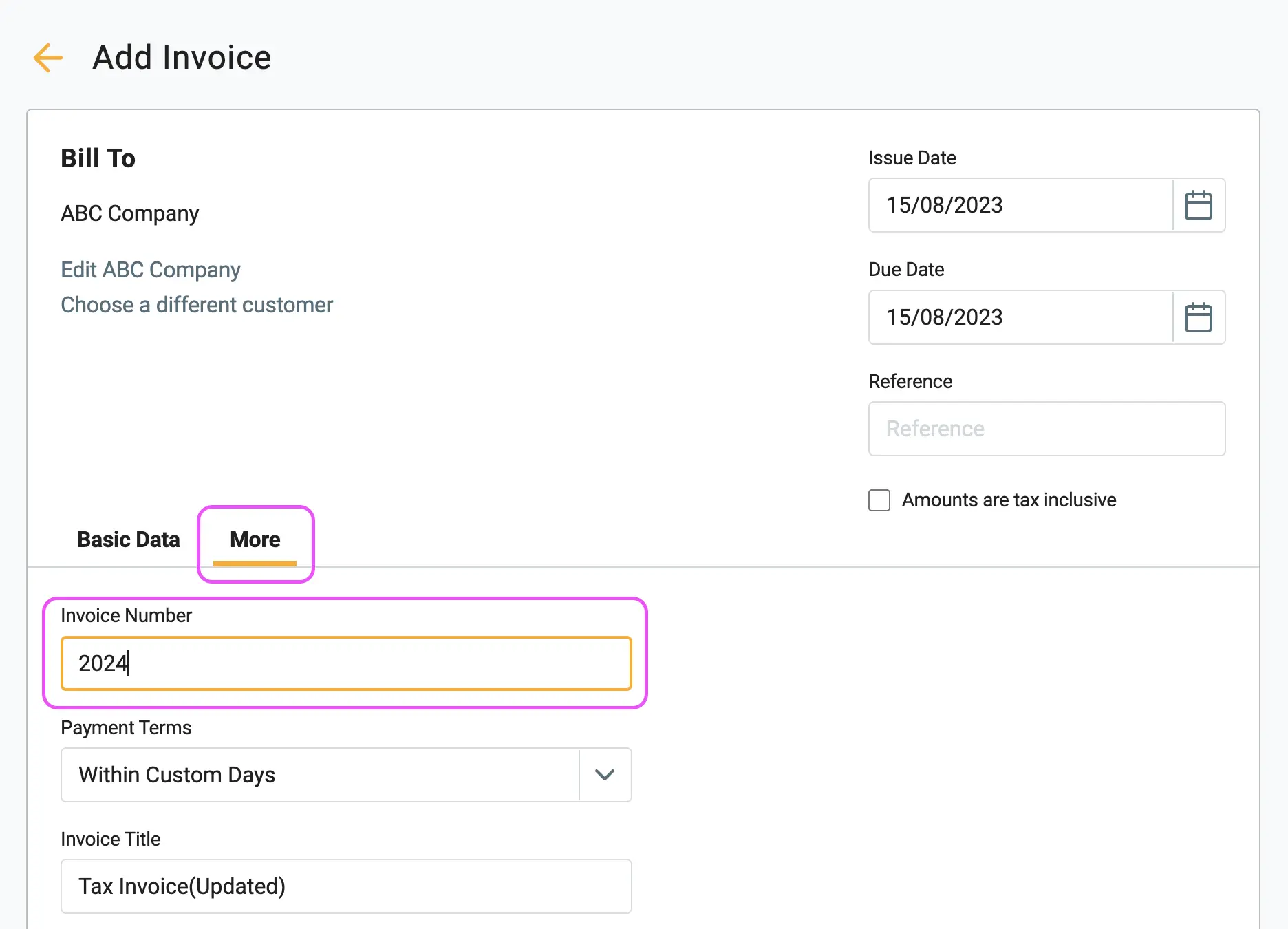
3 Once you have updated the number, complete the rest of your invoice details and save. The system will now use this new sequence for all future invoices.
🖇️ Notes
Take a minute to review the following points regarding the numbering system. A brief description of the key behaviors follows:
- Automatic Incrementing – When you create invoice 2024, the next invoice will automatically receive the new number 2025, then 2026, and so on.
- Custom Prefixes – The invoice number can be prefixed with whatever letters you like. For example, if you set the number to XYZ900, the system will remember this and increment the next invoice to XYZ901.
- Other Documents – When you create other documents such as Bills or Direct Payments, you can often set additional options by exploring the More Tab on those screens as well.
▶️ Video Tutorial
Prefer to watch? Our video guide walks you through the entire process.